Electrics
Resetting a trip switch
Modern electric circuits are fitted with circuit breakers called trip switches. If a fault develops, a switch is tripped and the circuit is broken. This could lead to localised failure of the electricity supply, e.g. kitchen appliances or lighting throughout the home.

Your hands must be dry whenever you work with electrical equipment and fittings. The consumer unit is where you will find the trip switches. This is usually located next to the electricity meter unless the meter is in an outside cupboard. To reset the trip switch open the cover of the consumer unit and check that switches have tripped to the off position. Put these switches back to the on position. If the trip goes again it is most probably a faulty appliance. To identify the appliance each trip switch should be labelled. Unplug all appliances and turn off all lights in the dwelling. Turn on the lights and plug the appliances in one at a time until the trip switch goes again. If an appliance is faulty leave it unplugged and replace it or get it serviced by a qualified electrician. Do not overload sockets.
Replacing a fluorescent tube or starter
The fluorescent tube should be replaced if it is dim. The starter should be replaced if the tube is flickering or only lighting at the ends.

Before replacing the components make sure the light has been switched off and turn off the trip switch at the consumer unit.
To replace the starter twist it anti-clockwise and pull it out, put in the new starter and twist it clockwise to lock it into position. Switch the light back on to see if it works.
To replace the tube remove the diffuser by unclipping it. Remove the tube by twisting it until the contact pins at each end drop into the grooves in the support brackets. Alternatively you may need to pull the ends of the fitting away from the tube to remove it. Sliding the contact pins up through the grooves in the support brackets and twisting the tube into position should fit the new tube. Switch on the light to check if it works.
Changing a plug
Although most new plugs are moulded on to the appliance lead, you may need to renew an old plug if the pins become bent or the casing is broken. When buying new plugs, look for the BS mark 1363. If you are in any doubt about electrical work, no matter how small, always seek professional advice from a qualified electrician.
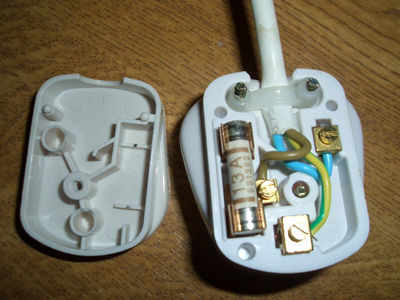
Use a screwdriver to undo the screw in the centre of the underside of the plug and remove the plug's top cover. Some plugs also have two smaller screws that hold a clamp across the wire. This stops the cord being pulled out of the plug. Loosen these screws and then loosen the brass screws that hold each wire into the pin. Remove the old plug. Modern wiring is coloured: Blue for neutral, Brown for live and Green & Yellow for earth. The new plug will have clear markings on the plastic case for E (earth), L (live) and N (neutral). If the bare flex at the tip of each wire is in good condition, connect the wires to the terminals of the new plug. If the wires are frayed or damaged in any way, cut through the cord and strip away enough sheathing to make new wire connections. Cut the wires to the length required and use wire strippers to remove 12mm (1/2in) of insulation from the end of each wire. Double check you have the correct colour of wire connected to each terminal. Use a small screwdriver to secure each flex into its terminal. Some plugs have a cylindrical post terminal with a hole for the flex. Twist the flex wires neatly together and fold over before pushing into the post hole. All the wires must be inside the hole and firmly held by the top screw. If you have a plug with clamp terminals, again twist the flex together and bend neatly around the post in a clockwise direction so that it will not loosen as you tighten the top screw.
For appliances up to 720W use a 3amp fuse and for appliances from 720W to 3KW use a 13amp fuse.
Contact Private Sector Housing
Tel: 01304 872 397
Email: privatesectorhousing@dover.gov.uk